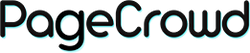Adding multiple languages to your Shopify store allows you to cater to a broader audience and improve the shopping experience for customers who prefer to browse in their native language. Here's a step-by-step guide on how to add a language to your Shopify store:
How to Add a Language to Your Shopify Store
Step 1: Access Your Shopify Admin
- Log in to your Shopify account.
- Once logged in, you will be directed to your Shopify admin dashboard.
Step 2: Navigate to Online Store Settings
- From the Shopify admin dashboard, click on "Online Store" in the left-hand sidebar.
- Select "Themes" from the dropdown menu.
Step 3: Edit Language Settings
- In the "Themes" section, find the theme you want to add a language to and click on "Actions."
- Select "Edit languages" from the dropdown menu.
Step 4: Add a New Language
- In the "Edit languages" page, click on "Change theme language."
- Select the language you want to add from the dropdown menu.
- If the language you want to add is not available, you may need to install a language app from the Shopify App Store.
Step 5: Translate Theme Text
- Once you've added a new language, you'll see a list of all the text elements in your theme that can be translated.
- Go through each text element and enter the translation for your chosen language.
Step 6: Save Your Changes
- After translating all the necessary text elements, click "Save" to apply the changes.
- Your store will now display the newly added language as an option for customers to choose from.
Step 7: Test the Language Switcher
- Visit your store's frontend and locate the language switcher (usually located in the footer or header).
- Switch to the newly added language and navigate through your store to ensure that all translated text appears correctly.
Additional Tips
-
Language Apps: Consider installing a language app from the Shopify App Store if you need more advanced translation features or if the language you want to add is not available by default.
-
SEO Considerations: Translate meta tags, URLs, and other SEO-related elements to improve the visibility of your store in search engines for the newly added language.
-
Customer Support: Make sure you have customer support resources available in the newly added language to assist customers who may have questions or concerns.
Conclusion
Adding multiple languages to your Shopify store can help you reach a wider audience and improve the shopping experience for customers from different regions. By following these steps and translating your theme text, you can effectively add a new language to your store and enhance its accessibility. If you encounter any issues or need further assistance, Shopify’s support resources and community forums are valuable resources.