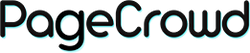Here's a guide on how to add a subscription as a purchase option in your Shopify store:
Step 1: Access Shopify Admin
-
Log in to Shopify:
- Open your web browser and go to Shopify’s website. Log in to your Shopify admin account.
Step 2: Install a Subscription App (if necessary)
-
Navigate to Shopify App Store:
- Click on Apps in the Shopify admin sidebar.
- Select Visit Shopify App Store.
-
Search for Subscription Apps:
- Use the search bar to find subscription apps that integrate with Shopify.
- Popular apps include ReCharge, Bold Subscriptions, or PayWhirl.
-
Install App:
- Choose a subscription app that suits your needs.
- Click Add app and follow the prompts to install it on your Shopify store.
Step 3: Set Up Subscription Products
-
Create or Edit Product:
- Go to Products in your Shopify admin dashboard.
- Click on the product you want to offer as a subscription or create a new product.
-
Subscription Settings:
- Within the product details, locate the subscription app section (added by the app you installed).
- Enable subscriptions for the product and configure settings such as:
- Subscription frequency: Weekly, monthly, quarterly, etc.
- Discounts or incentives for subscribers.
- Trial periods for new subscribers (if applicable).
-
Save Changes:
- Click Save to update the product with subscription options.
Step 4: Configure Payment and Customer Notifications
-
Payment Settings:
- Ensure your Shopify store is configured to accept recurring payments through your chosen payment gateway (e.g., Shopify Payments, PayPal).
-
Customer Notifications:
- Customize automated emails or notifications that inform customers about their subscription status, upcoming payments, or changes.
Step 5: Test and Launch
-
Test Subscription Functionality:
- Place a test order to ensure subscriptions are set up correctly.
- Verify that customers can manage their subscriptions through their account on your Shopify store.
-
Promote Subscription Option:
- Use marketing channels (e.g., email campaigns, social media) to promote your subscription offering to customers.
Additional Tips
-
Customer Support:
- Provide clear instructions and support for customers interested in subscribing to your products.
-
Analytics and Reporting:
- Use the analytics provided by your subscription app to track subscriber metrics, retention rates, and revenue generated from subscriptions.
By following these steps, you can effectively add a subscription as a purchase option in your Shopify store, offering customers flexibility and recurring revenue opportunities while adhering to UK English spelling standards throughout.