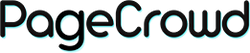Connecting an existing domain to your Shopify store is a crucial step in establishing your brand's online presence. Here’s a step-by-step guide on how to connect your existing domain to your Shopify store:
How to Connect an Existing Domain to Your Shopify Store
Step 1: Access Your Shopify Admin
- Log in to your Shopify account.
- Once logged in, you’ll be directed to your Shopify admin dashboard.
Step 2: Navigate to Domains
- From the Shopify admin dashboard, go to "Settings" at the bottom left corner.
- In the Settings menu, click on "Domains."
Step 3: Add Your Existing Domain
- On the Domains page, click "Connect existing domain."
- Enter the domain you want to connect (e.g., www.yourdomain.com) and click "Next."
Step 4: Update Your Domain’s DNS Settings
To connect your domain to Shopify, you need to update the DNS settings of your domain. This usually involves logging into your domain registrar (the service where you purchased your domain) and modifying the DNS records.
-
Log in to Your Domain Registrar:
- Go to the website of your domain registrar (e.g., GoDaddy, Namecheap, Bluehost).
- Log in to your account.
-
Find the DNS Settings:
- Locate the DNS management area. This might be under "Domain management," "DNS settings," "Manage domain," or similar.
-
Add or Edit the A Record:
- Look for the A record in your DNS settings.
- Edit the existing A record or add a new one with the following details:
- Type: A
- Name: @ (or leave it blank)
- Value: 23.227.38.65 (Shopify’s IP address)
- TTL: Set to the lowest possible value (usually 1 hour or 3600 seconds)
-
Add or Edit the CNAME Record:
- Look for the CNAME record in your DNS settings.
- Edit the existing CNAME record or add a new one with the following details:
- Type: CNAME
- Name: www
- Value: shops.myshopify.com
- TTL: Set to the lowest possible value
Step 5: Verify Your Domain Connection in Shopify
- After updating your DNS settings, return to your Shopify admin.
- Click "Verify connection" to confirm that your domain is properly connected.
Step 6: Set Your Primary Domain
- Once your domain is connected, you can set it as your primary domain.
- On the Domains page in your Shopify admin, find your newly connected domain.
- Click "Set as primary" next to your domain.
Step 7: Configure Email Forwarding (Optional)
- If you want to use email addresses with your domain (e.g., info@yourdomain.com), you may need to set up email forwarding.
- This can typically be done through your domain registrar’s email settings.
- Follow the instructions provided by your domain registrar to set up email forwarding or use a third-party email hosting service.
Conclusion
Connecting an existing domain to your Shopify store is a straightforward process that involves updating your domain’s DNS settings and verifying the connection in Shopify. By following these steps, you can ensure that your store is accessible through your custom domain, providing a professional and branded experience for your customers. If you encounter any issues, Shopify’s support team and your domain registrar’s support team can provide additional assistance.