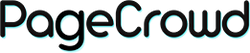To edit inventory in your Shopify store, follow these steps :
Step 1: Access Shopify Admin
-
Log in to Shopify:
- Open your web browser and go to Shopify’s website. Log in to your Shopify admin account.
Step 2: Navigate to Products
-
Go to Products:
- In your Shopify admin dashboard, click on Products.
Step 3: Locate Product to Edit
-
Find Product:
- Use the search bar or browse through your list of products to find the one you want to edit.
Step 4: Edit Product Details
-
Click on Product Name:
- Click on the name of the product you want to edit to open its details page.
-
Edit Inventory Information:
- Update inventory details such as:
- SKU (Stock Keeping Unit): A unique identifier for your product.
- Price: Adjust the selling price of the product.
- Quantity: Modify the available quantity in stock.
- Variant Details: If your product has variants (e.g., size, colour), edit details for each variant as necessary.
- Update inventory details such as:
-
Save Changes:
- After making edits, scroll to the bottom of the page and click Save to apply changes to the product.
Step 5: Update Multiple Products (Bulk Editing)
-
Bulk Edit Products:
- To update inventory for multiple products simultaneously:
- Use the bulk editing feature in Shopify’s admin dashboard under Products > All products.
- Select the products you want to edit by ticking the checkboxes next to their names.
- Click on Edit products, then choose Edit selected.
- Update the inventory details you wish to change (e.g., price, quantity).
- Click Save to apply changes to all selected products.
- To update inventory for multiple products simultaneously:
Step 6: Monitor Inventory Levels
-
Inventory Management:
- Regularly monitor inventory levels to ensure they reflect accurate stock availability.
Step 7: Optimise Product Listings
-
Review Product Details:
- Check and optimise product titles, descriptions, and images to maximise visibility and sales.
-
SEO Optimisation:
- Use relevant keywords to improve product discoverability in search engines.
Additional Tips
-
Inventory Reports:
- Use Shopify’s reporting tools to generate inventory reports and gain insights into product performance.
-
Third-Party Apps:
- Consider using Shopify apps for advanced inventory management features and automation.
By following these steps, you can efficiently edit inventory in your Shopify store, ensuring that product details and availability are up-to-date for your customers.